- Run instalation program of Corel Draw X3. After this windows appear, open the keygen generator and generate the keygen. Copy the serial number from keygen generator of Corel Draw X3. Click continue and install Corel Draw X3 untill finish. (warning: don’t be closed the keygen generator until installation finish).
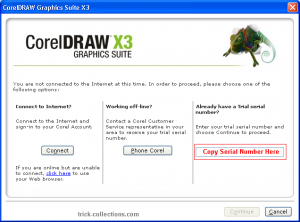
- After instalations finish, open Corel Draw X3 program and will appear this message. Click already Purchased, don’t click continue trial.
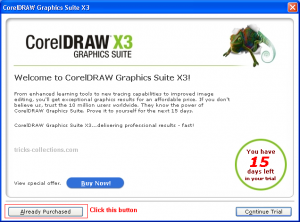
- After clicked the button, will appeare this windows. Paste serial number from keygen generator and click phone corel button.
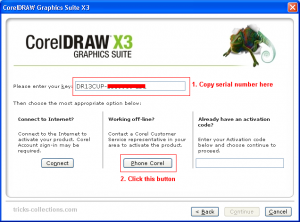
- Now this windows will appear. Copy instalation code to keygen generator. And click activate button to get activation code. Copy the activation code from keygen generator
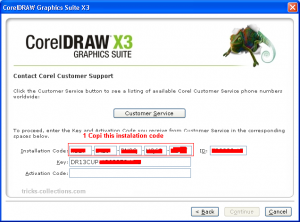
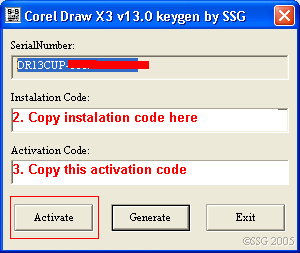
- Paste the activation code then click continue button to activate your instalations of Corel Draw X3.
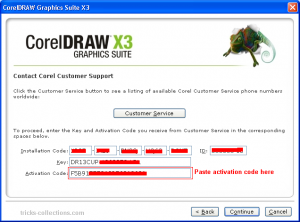
- If success will appear this message. Click continue again. Now your Corel Drwa X3 instalation has activated. If fail go to 1st steps.
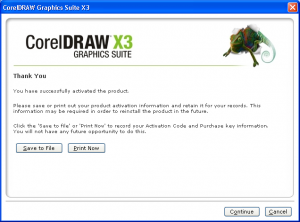
Update: Some user reported this not work on windows 7/vista. suggestion: On windows 7/vista you can use super user mode to run this keygen and or disable your antivirus if the antivirus software detected this software as trojan.
i am very much interested.
ReplyDelete