Preface:
The shut down tracker is used to...well...track the reasons a computer is going for shut down. As a server, a computer should not be shut down or rebooted manually very often, which is why this feature is in place. Some people, however, find it irritating so it can be disabled if you'd like.
Method:
Click Start then Run..
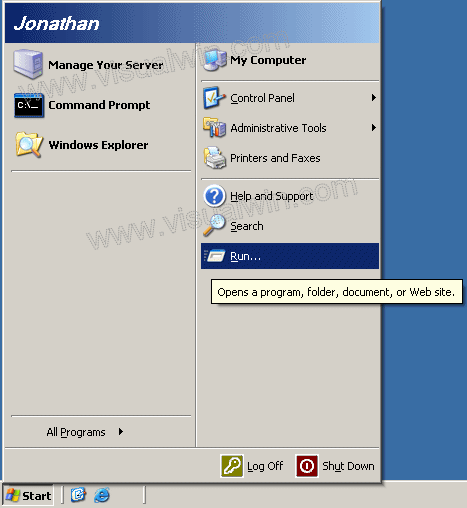
In the Run box type "gpedit.msc"
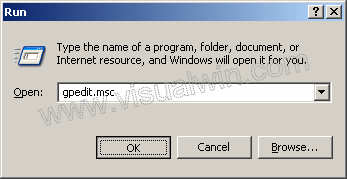
Click the + sign next to Administrative Templates (the one in Computer Configuration under Local Computer Policy) then click System
Double click Display Shutdown Event Tracker (highlighted above) and select the Disabled radio button and press OK
It was definitely one of the best posts you have written so far. Well done! If you are looking forward to getting the best Thesis Editing Services of your academic journey you can get in touch with the MyAssignmentHelpAU platform at any time of the day and get your hands on expertly composed essay that can impress your professors and mentors easily.
ReplyDelete